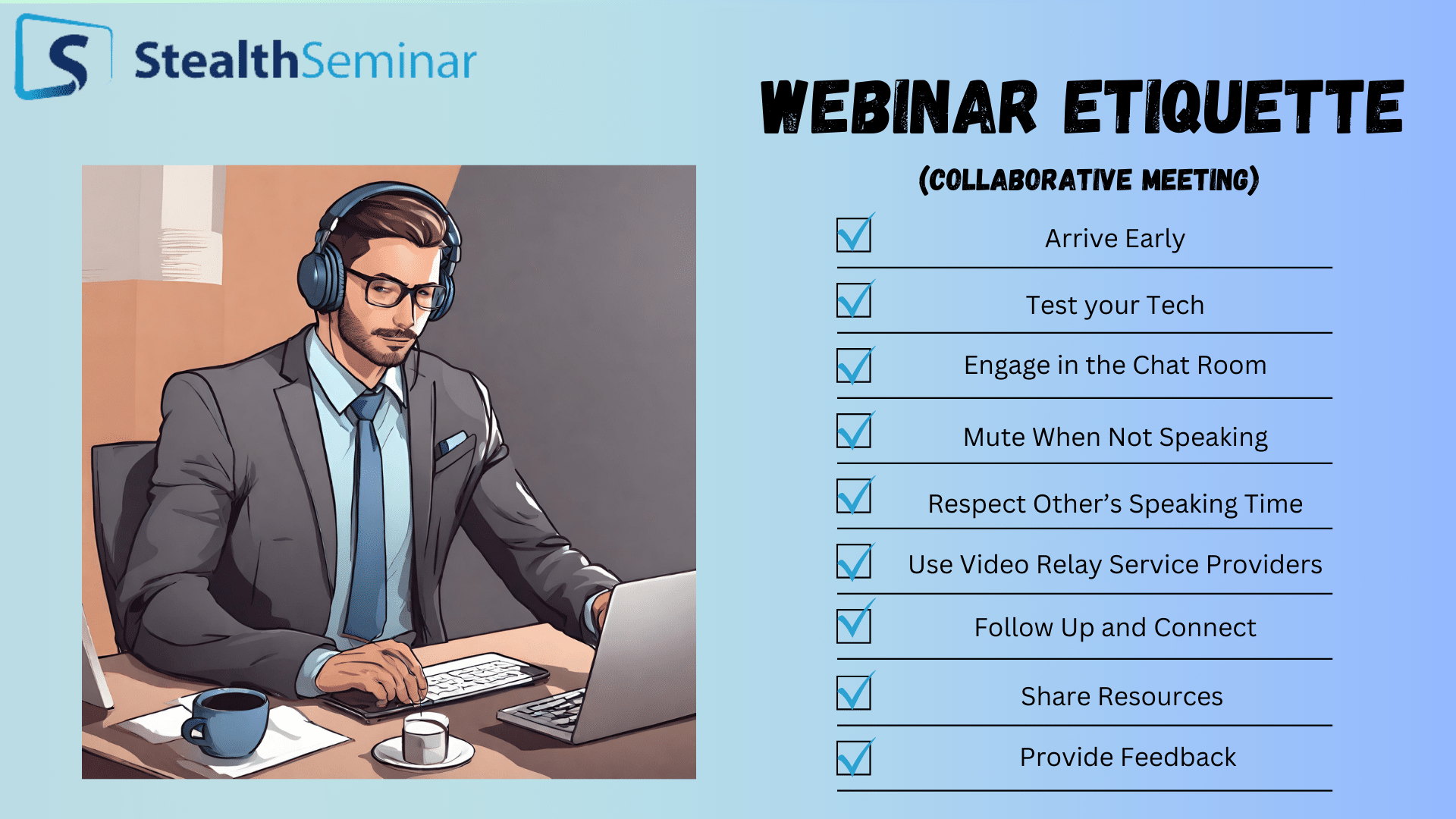The way we meet and talk to each other has changed because of virtual worlds, but we need to be polite and professional when talking online. A lot of the time, people need to be nice to make sure everyone has a good time.
Some people forget to follow the rules for webinars, but it’s very important for a video meeting to go well. If you were in real life, this would be like shaking hands and looking someone in the eye.
In this post, we’ll guide you through:
- Essentials of webinar etiquette that offer insights into how it can shape the success of your online presentations, discussions, and collaborations.
- Why does webinar etiquette matter?
- Practical tips for webinar presenters, participants, and collaborative meetings.
Are you ready to rock your next webinar? Now, let’s begin.
Defining Webinar Etiquette
What exactly is webinar etiquette? The set of unwritten rules guides our conduct during online presentations, video conferences, and virtual meetings.
It’s the foundation of creating a positive webinar experience for attendees, fostering a space where everyone feels valued and heard.
Impact on engagement, professionalism, and communication
Webinar etiquette goes beyond being polite; it significantly influences the engagement levels of your online audience. It’s about
- Creating an atmosphere where everyone can express themselves
- Ask questions
- Gain valuable insights
Also, professionalism and effective communication are closely tied to etiquette. Presenting with professionalism and conviction enhances your credibility and encourages trust.
The role of host and attendee
It’s important to note that webinar etiquette isn’t the host’s sole responsibility. As an attendee, your behavior contributes to the overall success of the webinar.
From muting your microphone to actively participating in discussions, attendees also play a vital role in maintaining good webinar etiquette.
Webinar Etiquette at a Glance
Now that we’ve discussed why good manners are important in webinars, let’s move on to the best ways to do things.
You should behave the same way online as in a real meeting. When you run a webinar the right way, you look more professional and keep people interested and their attention. Let’s take a look at this table:
| Etiquette Practice | Description |
| Preparation | Thoroughly prepare content and ensure technical readiness |
| Engaging Content | Craft a compelling narrative with visually appealing elements |
| Interactivity | Encourage audience interaction through polls and Q&A |
| Pacing and Timing | Break down content for better absorption and respect participants’ time |
| Professional Demeanor | Maintain a professional appearance and conduct throughout the webinar |
Webinar Etiquette Tips for Attendees
Just as in any professional setting, there are certain etiquettes that attendees should follow to make the most of the experience. Here are nine tips to maintain good webinar etiquette throughout the webinar.
Pre-Webinar
- Test Your Equipment: Ensure your computer, internet link, and audio and video gear all work properly. Make sure they work by testing them before the online show. This will help ensure you and the host have a good meeting experience.
- Join Early: Sign in a few minutes before the event begins. This is polite to the host and keeps you and others from being interrupted. In videoconferencing, this is a very important thing to do.
- Review the Agenda: Learn about the theme and schedule of the webinar. You can participate more in the online meeting and ask better questions if you know some things beforehand.
During Webinar
- Be Engaged: Ask questions, give feedback, or use the chat features. These changes not only make talks more interesting and professional, but they also make the webinar better for everyone.
- Mute When Not Speaking: When you’re not talking, mute your microphone to block background noise. This is a basic rule of online meeting politeness that ensures everyone understands each other.
- Respect Others’ Speaking Time: If there is a Q&A or a discussion where people can ask questions, wait your turn to talk. Don’t talk over the presenter or other people in the room; make sure your comments are short and important.
Post-Webinar
- Provide Feedback: Give the presenter or host constructive feedback after the webinar if acceptable. Good feedback can help people give more interesting and skilled presentations in the future.
- Review Materials: If the presenter gave you any sources or materials, please look them over. This shows interest in the subject and helps you remember what you have learned.
- Follow-up: If you have more questions or want to keep the chat going, email or message the host or other guests. This can help people make useful links and build on the chances for networking that the online meeting gave them.
Webinar Etiquette Tips for Presenters
As a presenter, incorporating etiquette tips into your webinar presentations is a must. It can help you build an excellent reputation as a presenter and ensure a smoother, more engaging, and ultimately more successful webinar for you and your audience.
Pre-Webinar Etiquette
- Thoroughly Prepare Your Content: Ensure your talk and other materials are well-organized and polished before the webinar. To ensure the presentation goes smoothly, check all of the images, slides, and technical parts again.
- Test Technical Setup: Ensure your audio, video, and screen-sharing work before the live event to lower the chance of technical issues. Ensure that your microphone and camera work properly.
- Engage with Webinar Attendees: Send an email or message before the webinar to welcome participants, give them the information they need, and encourage them to ask questions or share what they hope to get from the webinar. Connecting with people going to the event ahead of time can make it more interesting.
During Webinar:
- Manage Technical Difficulties Gracefully: If there are any technology problems, stay calm and take care of them immediately. Have a backup plan ready, like a different way to send content or get in touch with technical help.
- Encourage Interaction: Ask questions, start conversations, and answer comments in real time to get people involved in the meeting. This not only makes the space more engaging but also makes the webinar more successful.
- Respect Your Fellow Presenters: If you are co-hosting the webinar with someone else, make sure you don’t talk over or give each other bad information. A conference can’t go well without people being able to work together easily.
Post Webinar Etiquette
- Express Gratitude: Send a thank-you message or email to people who attended the meeting after it’s over. Show them you value their time and comments.
- Share Resources: Give people who attended the webinar access to important materials, recordings, or other information discussed during the webinar. This shows that you’re dedicated to providing value beyond the live event.
- Gather Feedback: Send a poll after the webinar to find out what went well and what could be done better. Review this feedback to improve your speaking skills and make future webinars more successful.
Webinar Etiquette Tips for Collaborative Meeting
Webinars and online meetings have become essential tools for collaboration and information sharing. Practicing good webinar etiquette ensures a seamless and productive experience for everyone involved. Here are nine tips: three for pre-webinar, three for during the webinar, and three for post-webinar.
Pre-Webinar Etiquette
- Arrive Early: Ensure you log in long before the talk starts. You can use this time to fix any technology problems and get used to the platform’s features. Being on time is important for a good start.
- Test Your Tech: Check your radio, video, and internet settings by checking them. If you wait until the last minute to fix technology issues, they might get in the way of other people’s webinars.
- Engage in the Chat Room: Many webinars have a chat tool where people can say hello and discuss what they’re looking forward to. Take advantage of this chance to meet new people and make people feel welcome before the session starts.
During the Webinar:
- Mute When Not Speaking: To block out background noise and other distractions, make sure your microphone is muted when you’re not speaking. Only come out of quiet when you need to ask a question or add to the conversation.
- Respect Others’ Speaking Time: When it’s your turn to speak, be brief and on topic. Don’t talk over other people; let the presenter lead the topic. Please be polite and patient with other people.
- Use Video Relay Service Providers: Let the organizers know beforehand if you need video relay services to communicate. This ensures that the necessary arrangements are made to make your involvement go smoothly.
Post-Webinar Etiquette:
- Follow Up and Connect: After the webinar, you might want to connect with the presenter and other guests on LinkedIn or another professional networking site. This can help people get to know each other and discuss things after the event.
- Provide Feedback: If the event organizers ask for it, let them know what you think about the material, the format, and the experience. Giving constructive feedback can help make meetings and workshops better in the future.
- Share Resources: If you find useful tools or information that fits the webinar’s theme, you could send them to those who signed up through the chat room or an email after the event. Sharing what you know with other people in your neighborhood can be very helpful.
Final Thoughts
Mastering webinar manners is more than just following a list of rules. It’s also about giving your audience an experience they’ll remember and find useful.
You can ensure that your webinars leave a long impression by carefully planning them, participating actively, and acting professionally.
Remember that a well-run webinar teaches people new things and builds trust and relationships with them, which will help your brand’s online presence and image.
Visit StealthSeminar today for more tips and tools to improve your webinars. Have fun hosting webinars!